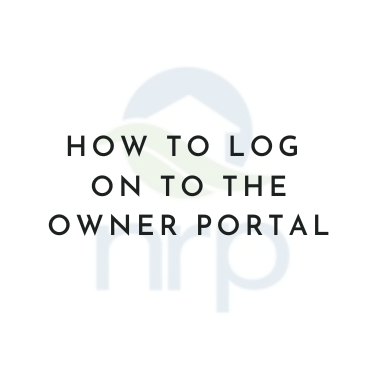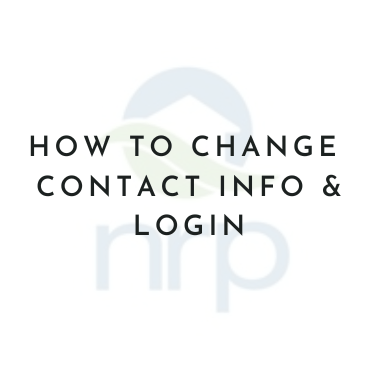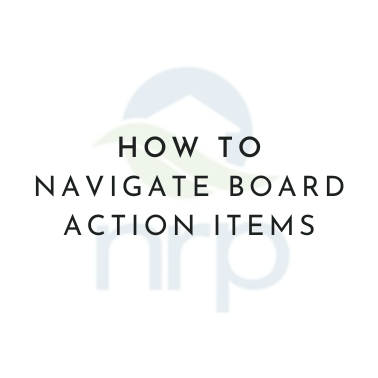Resources for Homeowners
Homeowner Login
FAQs
How do I create a portal login?
To access your portal, visit https://portal.nrpartnersllc.com/. To register enter your contact information and click Sign Up on the right-hand registration field. Registration requests are manually reviewed and you will receive a login email with credentials during regular business hours Monday-Friday. Then log in with the credentials you have received via email. Please note, do not copy and paste the password, type in the case sensitive password in the field. Once you have entered your login information, be sure to click LOGIN. Do not click Sign Up.
For more detailed instruction, see the training document How to Log On to the Owner Portal below.
Can I pay my assessments online?
Yes! Log onto the owner portal at https://portal.nrpartnersllc.com and select Billing from the left-hand navigation panel to sign up for one-time or auto-draft payments.
For more detailed instruction, see the training document How to Make an Online Payment below.
I have a question about my account or billing. How do I contact management?
Log onto your owner portal at https://portal.nrpartnersllc.com. Select My Items from the left-hand navigation panel then click Submit a Request at the top of the page. Select General Question to submit a Billing Question, Fee Waiver Request, General Question, or Work Order. Select ARC Request to submit a new architectural improvement request.
For questions on how to navigate the owner portal, see the training document How to Navigate the Owner Portal below.
You can email NRP directly at Communications@NRPartnersLLC.com.
How do I submit an Architectural Improvement Request?
Each association has their own application and requirements. Log onto the portal at https://portal.nrpartnersllc.com to download your community’s application and guidelines. Once you’ve completed and signed the application and collected all supplementary documents, your application is ready to submit.
To submit your application on the owner portal log on and select My Items from the left-hand navigation panel then click Submit a Request at the top of the page. Select General Question to submit a Billing Question, Fee Waiver Request, General Question, or Work Order. Select ARC Request to submit a new architectural improvement request.
For questions on how to navigate the owner portal, see the training document How to Navigate the Owner Portal below.
Or, you can email your application NRP directly at Communications@NRPartnersLLC.com.
How do I submit a work order/community concern? (ie. light outages, structural damage, etc.)
Work orders should be submitted when attention is needed for a community common element. Common elements differ by community but usually include: sidewalks, outdoor and shared lighting, shared egress, etc. Please provide thorough detail and any supplementary photos, if available.
To submit your work order request on the owner portal log on and select My Items from the left-hand navigation panel then click Submit a Request at the top of the page. Select General Question to submit a Billing Question, Fee Waiver Request, General Question, or Work Order. Select ARC Request to submit a new architectural improvement request.
For questions on how to navigate the owner portal, see the training document How to Navigate the Owner Portal below.
Or, you can email NRP directly at Communications@NRPartnersLLC.com.
When is the next Board Meeting? Where can I find the Association Calendar?
Board meetings with zoom links can be found on the Association Calendar of your owner portal. Log on at https://portal.nrpartnersllc.com/ and click Calendar & Events on the left-hand navigation panel.
For questions on how to navigate the owner portal, see the training document How to Navigate the Owner Portal below.
Resources for Boards
Board Login
FAQs
What are the responsibilities of the Board?
The Board is responsible for establishing policy and making operational decisions for the Association. Individual members of the Board have responsibilities based on their role.General responsibilities of the Board include:-
- Attending Board Meetings
- Understanding and reviewing Association financials
- Establishing and approving annual budgets
- Establishing Association policies
- Establishing an administrative calendar
- Establishing committees
What are the roles of each Board member?
Depending on the management agreement, some of the following responsibilities are turned over to a managing company
President
- Chief executive officer and leader of the association
- Presides at all meetings of the board and membership
- Executes legal documents on behalf of the association
- Sets meeting agendas and controls all meetings
- Represents the board before the residents
- May have nominating, if not appointment, responsibility for all committees
Vice President
- Performs all of the duties of the president in their absence
- Typically shares some of the burden of the president regarding appearances, liaison, public hearings, etc.
- Usually assigned liaison responsibility to specific staff or contractors, and to specific committees
Secretary
- Prepares and distributes board and membership meeting agendas, minutes, and materials referred to in minutes
- Maintains minutes and book on all meetings
- Maintains book of resolutions
- Maintains all official records, including official correspondence, contracts, membership roster, etc.
- Receives, verifies, and maintains all proxies
- Attests, by signature, to the legitimacy of certain documents
Treasurer
- Works with appropriate staff, contractors, and committees to develop and submit annual operating budget for approval
- Maintains adequate records of all association financial transactions
- Maintains roster of disbursement of funds, as authorized
- Prepares period financial reports
- Arranges, subject to board approval, an independent audit of financial affairs
How do I learn more about the owner portal?
To learn more about navigating the owner portal, please refer to the educational pdf’s below.
For questions on how to navigate the owner portal, see the training document How to Navigate the Owner Portal below.
For questions on board-specific action items, see the training document How to Navigate Board Action Items below.
Additional questions should be directed to NRP at Communications@NRPartnersLLC.com or by calling (703) 435-3800.
How do I research Association information?
Log onto your owner portal at https://portal.nrpartnersllc.com and select Board Actions on the left-hand navigation panel to view board-specific reports and action items.
Additionally, boards are granted access to board-restricted folders – to view these, click Documents on the left-hand navigation panel and look for folders ending in “- BOD”
For questions on how to navigate the owner portal, see the training document How to Navigate the Owner Portal below.
For questions on board-specific action items, see the training document How to Navigate Board Action Items below.
Additional questions should be directed to NRP at Communications@NRPartnersLLC.com or by calling (703) 435-3800.
I'm not on the board, but I'm interested in joining. How do I start?
Most HOAs, condominium associations, and other CIC elect board members annually at the Annual Members Meeting. If you would like to get involved in your community prior to the next annual meeting, we encourage owners to join the next meeting of the board to ask about other volunteer opportunities.
To see when your association plans to hold their next board or annual meeting log onto the owner portal and select Calendar & Events on the left-hand navigation panel.
Resources for Services Providers
FAQs
How does my business sign up for ACH payments?
Complete the below Service Provider ACH Form and return it to NRP via email to AccountsPayable@NRPartnersLLC.com
How quickly does NRP process payments?
Invoices approved for payment are paid within 14 days of receipt. For faster payment processing, register for ACH for direct deposit.
How do I submit invoices?
Invoices can be emailed to AccountsPayable@NRPartnersLLC.com or mailed to the office at:
Association Name
c/o NRP
365 Herndon Parkway, Suite 106
Herndon, VA 20170
Work Order requests from NRP include an XN number. What is an XN?
An XN is the ticket number assigned to an action item. All inquiries and work orders are assigned an XN number for reference.
Does NRP have a preferred vendor program?
No. NRP encourages our clients to partner with the most qualified and responsive vendors. We believe diversity in relationships helps ensure the best service for our clients.
Service Provider ACH Form
Additional Resources
FAQs
How do I order resale documents?
NRP has partnered with HomeWise Docs for the production of resale documents and questionnaires. Please log on at https://www.homewisedocs.com/ to place your order.
How do I order a questionnaire/dues request?
NRP has partnered with HomeWise Docs for the production of resale documents and questionnaires. Please log on at https://www.homewisedocs.com/ to place your order.
What are the Governing Documents of an Association?
Property owners associations derive their basic legal authority for their existence, activities, and actions from state statutes (laws) and certain legal documents:
- Articles of Incorporation
- Declaration of Covenants, Conditions and
- Restrictions
- Bylaws
- Rules & Regulations
You can find copies of these documents by logging onto the owner portal at https://portal.nrpartnersllc.com and selecting Documents from the left-hand navigation panel.
What are the Articles of Incorporation?
The Articles of Incorporation create the association as a corporation under state corporate statute and defines its membership and sets forth the process for creating the board of directors, voting procedures, etc.
Actions contained in the Articles of Incorporation:
- Bring the corporation into existence
- Define the basic purpose and powers of the corporation
- Indicate there will be a board of directors and may, identify the initial board
You can find the Articles of Incorporation by logging onto the owner portal at https://portal.nrpartnersllc.com/ and selecting Documents from the left-hand navigation panel.
What are Declaration of Covenants, Conditions and Restrictions?
The underlying document of a property owners association, apart from state law, is the Declaration, also referred to as Covenants, Conditions, and Restrictions (CC&Rs). The Declaration is the constitutional law of the association. The Declaration defines the limits and inclusions of ownership for the owners and the association. As a legal entity the association is better prepared to pursue certain business needs, such as entering contracts, raising funds, filing liens, and collecting fees in a foreclosure.
The Declaration may contain:
- Definitions of the physical elements of the property
- The method for determining the share of interest in the common area for each property owner
- A list of the responsibilities for the association and individual owners and permitted uses of common areas and individual units
- Responsibilities for care of the association and the common areas
- Restrictions on the use or enjoyment of properties in the association and common areas
You can find copies of the Declaration by logging onto the owner portal at https://portal.nrpartnersllc.com/ and selecting Documents from the left-hand navigation panel.
What are Bylaws?
The Declaration forms the constitutional foundation of the association; Bylaws define the laws and operating procedures of the association. Bylaws detail the framework for governing the association that is authorized in the Declaration. They address the association’s structure, the board, the officers, definition of a quorum, ability to enter into contracts, etc. Bylaws provide reliable guidance for board members at meetings in addition to:
- Requirements of membership meetings
- Voting rights of property owners
- Procedures for electing the Board of Directors
- Procedures for the Board of Directors to elect officers
- General powers and duties of the Board
You can find the Bylaws by logging onto the owner portal at https://portal.nrpartnersllc.com/ and selecting Documents from the left-hand navigation panel.
What are Rules & Regulations?
Rules and regulations are the operational and behavioral laws that apply directly to association residents and their guest. They state acceptable and/or unacceptable conduct for all Owners, their guests, visitors and renters. Rules and regulations may generate conflict between the board and the owner(s) since they may provide restrictions regarding noise, pets, use of the property or common areas, and fining procedures, however, good rules serve the interests of the entire association and protect the common areas.
You can find the Rules and Regulations by logging onto the owner portal at https://portal.nrpartnersllc.com/ and selecting Documents from the left-hand navigation panel. Note: not all communities adopt a formal Rules and Regulations document.
Resale Documents
Questionnaires